Tech 2 manufacturing is a clickfest. If you don’t like having to do a great deal of clicking, just wanting to installing jobs once a week, move on. You will be clicking a lot.
That said, the profits with Tech 2 manufacturing can be pretty good. They’re more sensitive to market conditions than many T1 products, but all that means is, check your numbers before you start.
Tech 2 BPOs
First, get the idea of Tech 2 BPOs out of your head. You will, likely, never lay your hands on one. They can make substantial profits, but they’re limited on throughput. They generally sell for several years of profit. Sure, they have a low time investment, but other than that, they’re generally not worth it. They’ll tie up a substantial quantity of capital, with a low ROI. There are one or two markets where you can’t compete with them. These are small markets, however. Ones where the BPO throughput is high enough to completely fill the demand. The majority of Tech 2 stuff, across all of New Eden, comes from Invention. And that’s pissed off a fair number of people with the BPOs.
Invention
This is where most people start with Tech 2 manufacturing. You can, sometimes, buy T2 BPCs on the market. They’re relatively rare, however, and expensive, compared to inventing them yourself.
Skills:
Required:
- Science 5
- At least one of the following. They’re requirements for the science skills.:
- Engineering 5
- Mechanics 5
- Electronics 5
- At least one of:
- Amarr Encryption Methods
- Minmatar Encryption Methods
- Gallente Encryption Methods
- Caldari Encryption Methods
- At least 2 of the science skills. You’ll find these normally running in pairs, like Quantum Physics is common with Hydromagnetic Physics, or Nanite Engineering with Molecular Engineering.
Worth having:
- The rest of the encryption methods.
- A larger number of the science skills.
- Laboratory Operations 5
- Advanced Laboratory Operations 4. These two are just so you have more slots to work with.
- Scientific Networking 1+. For when you move into a POS, or want to roam.
You may notice I’m not mentioning levels for a lot of the skills. That’s because you can work with them at 1. Higher is better, and will give you better results, but you can get started at 1. Plan to get them to 4, but it’s not a requirement to get started. Just take it into account with your math.
The invention process
Pick something to make. Exactly how you do this, is a whole different topic. The short version is: Think about what people use; then check the math (say, using my blueprint calculator)
Tech 2 BPCs are created from Tech 1 BPCs. In general, you want max run copies for modules (300), weapons(300), drones(1500) and ammo(1500), and single run copies for ships and rigs. The ME and PE of the Tech 1 BPC is irrelevant. 0 is absolutely fine. Mine tend to be better, but that’s because I also often manufacture from the BPO they’re copied from.
The skills you need to invent from the Tech 1 BPC are on the Bill of Materials Tab, on the Invention tab (big surprise). It can be worth checking the details for the resultant BPC as well, to make sure you have the skills to actually manufacture the module. Those show up on my Calculator.
The materials needed to do the invention will also show up on that tab. They will consist of:
- A data interface.
- 2 different kinds of Datacore.
The datacores will match the science skills required to invent the module. The interface will match the racial Encryption Methods skill. There are different interfaces for doing modules/weapons/ammo/drones, rigs and ships, per race.
The datacores will be used up, regardless of if you succeed or not. The interface will not be used up, and will be immediately available for doing another run. So if you’re doing this all in the one station, you only need one of each type.
There are also Decryptors that you can use. These are getting renamed in Odyssey, to a consistent naming scheme. For now, ignore them. They’re valuable when it comes to ships and rigs, but for most invention jobs, they’re a waste of money. I’ll cover them in a note below.
You can also use Meta versions of the thing that you’re inventing. This will affect the chance of success, depending on your skills. Higher skills = a better bonus from a Meta module.
The Method
- Stick everything in the appropriate hangar. If you’re using a POS, the BPC can be in the corp hangar at the station, but everything else needs to be in the array.
- Select the blueprint, right click it, and pick ‘Invention’.
- Select the appropriate installation slot for actually doing the invention in.
- Select the input/output hangars appropriately.
- Pick the Meta module if you’re using one.
- Pick the decryptor if you’re using one.
- Pick the output type. Some things can turn into two different types. Like a Rifter can become a Wolf or a Jaguar. Most are 1 to 1 though, requiring no changes.
- Hit ok
- At this point, you’ll get a quote. If you’ve put everything into the appropriate places, you can hit accept quote.
- When the job completed, deliver it. you’ll be told if it succeeds or fails. If it’s succeeded, you’ll have a T2 BPC.
The Math
You will fail when you do invention. You’ll fail a great deal. Suck it up, and put the cost into your calculations.
The chance of success, for invention, depends on your skills, the thing you’re inventing, the meta level of the module you’re using (if any) and the decryptor you’re using (if any). The formula is pretty simple, but to make life easy, I have a standalone calculator, as well as building it into the blueprint calculator (just click on Invention Material Requirements).
The Invention Formula

- Base – Base chance
- Modules and Ammo have a base probability of 40%
- Frigates, Destroyers, Freighters and Skiffs have a base probability of 30%
- Cruisers, Industrials and Mackinaws have a base probability of 25%
- Battlecruisers, Battleships and Hulks have a base probability of 20%
- E – Racial Encryption Skill
- S – Science Skills. Add them together.
- Meta level – The metalevel of the module you’re using.
- D – Decryptor modifier. Use 1 if you’re not using one.
So, a Tech 1 item (no meta level) has no effect. A meta 4 item, when you have both skills at 5 makes a huge difference.
When working out how much to charge yourself for each blueprint take the number above (it’ll probably be 0.something. 0.42, if you have the minimum skills needed. Divide the cost for one run (materials, slot costs, your time cost) by that number, and you’ll get the cost per blueprint. (divide that by the number of runs, for the cost per unit) Yes, I initially said multiply. Consider that a brainfart. The calculator does it right 😉
The Number of Runs you’ll get
In general, if you use a 1 run copy, you’ll get a one run copy back if you succeed. If you use a max run copy on modules/ammo/weapons/drones, you’ll get a 10 run copy back. If you use anything with ships and rigs, you’ll get a 1 run copy back.
The only way to change this is using a Decryptor.
The formula is:
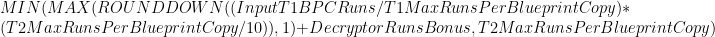
Those numbers are all in the SDE. Specifically the table invBlueprintTypes
Manufacturing
Actually making Tech 2 stuff is pretty much the same as making T1 stuff. Get the materials, cram them into the right hangar and install the job.
The only real difference is /what/ those materials are. You’ll have a bunch which are construction components. These are made, in general, from things made from Moon Goo. Consider making them yourselves, as the profit margins on a bunch of them are pretty damn good. You will need the science skills for this too. Cost them at an appropriate isk/hr when you do all the math for the final product.
Notes
Blueprint Copies
These are the hardest thing to lay your hands on, when you’re getting started in invention. Empire copy slots tend to be filled up for days in advance, and you’ll need a bunch of copies to keep up with your manufacturing. Many T2 producers throw up a POS with an advanced lab or six, to keep themselves hip deep in copies, so they can move with the market. Consider low-sec stations for your copies. They’re low bulk, so something small and fast can shift them.
Decryptors
These modify your chances of invention, and the output ME/PE/runs of the blueprint. They’re used up when you do the invention, and tend to cost millions, so be careful what you’ll use them for. Make sure you’ll be making enough profit on an average run for them to be worth it. My calculator does /not/ take the cost of decryptors into account. Modules are generally not worth it. Ships and Rigs can be, especially with a boost to the number of runs you get back.
When you’re using a decryptor which modifies output runs, consider using max run copies for ships and rigs. These will give you 1 additional run, over a 1 run copy. With the higher copy time as the downside.
Did CCP nerf the invention chance with this release
No. Random is random. You will get runs of bad luck, just as you’ll get runs of good luck. These may coincide with a release. If you look at the figures, as a whole, they will average out. And you will remember the bad runs, more than the good runs.
Starting Capital
Have a lot. You’ll be burning through BPCs at multiple per hour, with a cost of >200,000 per run in datacores (successful or not). Then there are the materials for the modules. The margin is better than T1, but you’ll still need plenty.




